Schedule which days of the week, and times of day your Minecraft server is available to play on.
Set your server to creative or survival mode, set the difficulty level from easy to hard, and enable or disable player-vs-player.
Control who can play on your server, and kick players off that are misbehaving.
We support all devices that can play Minecraft — laptops, desktops, phones, tablets, and consoles!
Minecraft has two editions: Bedrock Edition and Java Edition. The device you want to play on determines which edition you can install.
Your servers may be setup to support either edition or both editions! We're the only Minecraft server host that makes it easy for everyone to play together with no configuration required!
Start Playing ❯The external links here take you to either instructions for how to install, app download pages, or the app store for your device. We have no affiliation with the publishers.
Visit the official compatibility matrix on the Minecraft Website for more information
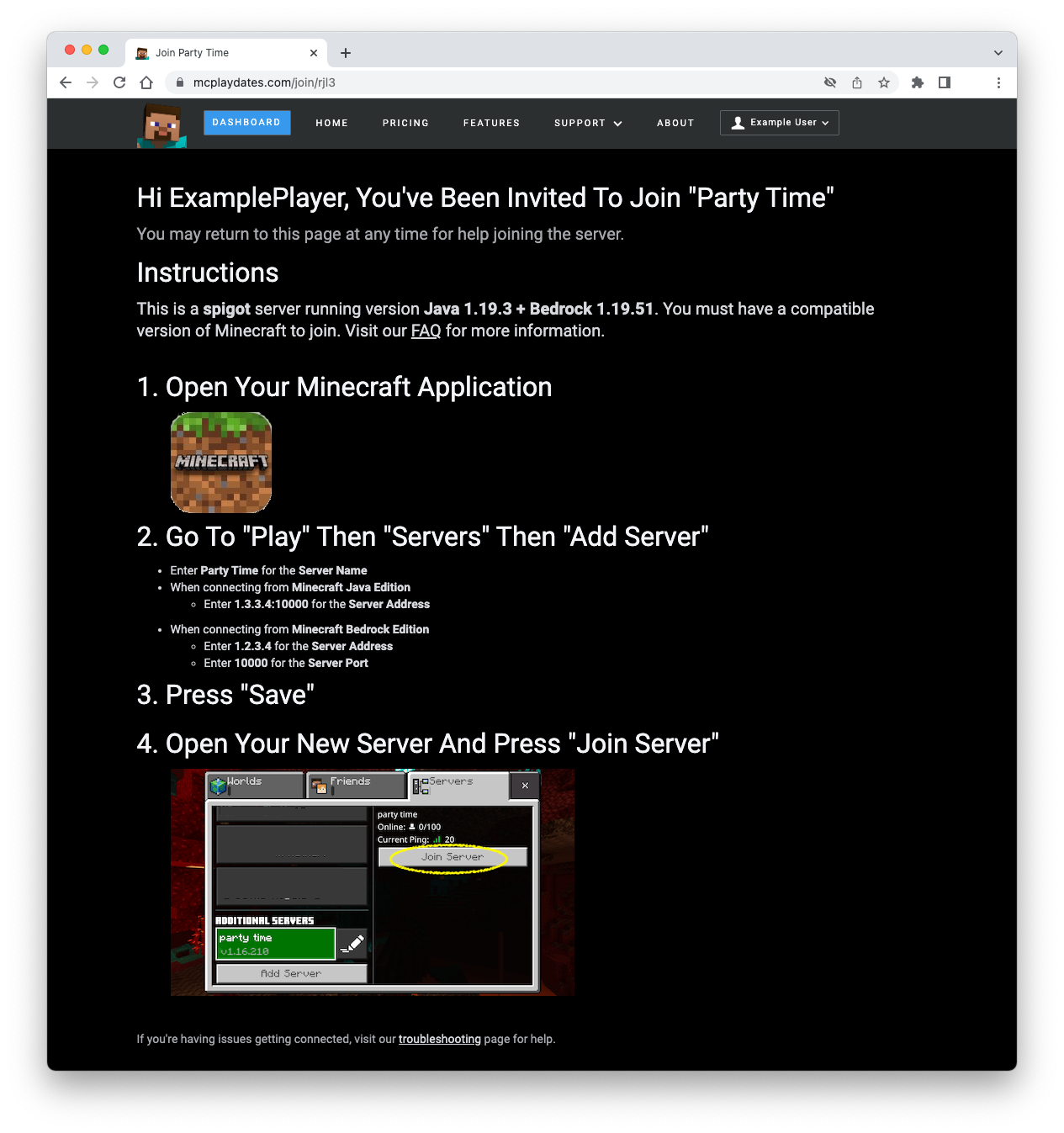
Spend more time playing and less effort getting everyone online and playing together. Never learn FTP, edit server config files, or monitor console logs.
You don't need to know how to play Minecraft to use MC Playdates.
Our dashboard gives parents the tools to host virtual playdates for your child and their friends.

Installing the most popular plugins and minigames on your server is just a click away. Contact us if you don't see your favorite; we can usually add it!
Start Playing ❯Minigame Description
Plugin Description

We enable parents like you to establish smart and safe boundaries for your children.
Options include limiting play to friends by invitation only, scheduled gameplay, setting the game type, difficulty, and game duration.


Do you or your kids have any worlds you created already that you want to play in? No problem, simply upload them, and click one button to install it into your server.
Do you want to take the world you've been playing on offline, for individual play or construction? Simply hit the world download button on the dashboard, and you're good to go. Installing the download so you can play it locally in single player mode is device specific, this wiki entry is a good starting point if you need help with that.